To make that process more handy, I have created an export and import routine to do the import and the export from and to an excel file.
How to install
- Download and import the XPO file from here.
How to use it
- Open Menu Microsoft Dynamics AX\Tools\Development tools\Label\Excel
- Choose Dump (for export) or Load (for import)
- Or open from AOT\MenuItems\Action the item Dev_LabelFileToExcel or the item Dev_LabelFileFromExcel
Exportation of Labels
You can export into an Excel file from scratch or in an Excel file which was exported and translated before; template and translation labels will be read from source and written into Excel file. But if the template label expression given by Excel file (in case you select one) is not corresponding to the template expression that comes along the source, the translation expression is put just idle to Excel file so the translation office can translate it again (means: the expression has changed since last time export).
First time exportation should always be done with option Recreate file.The source can either be the current *.ald files given by application you are working on, or from a user defined application directory (or copy of). Keep in mind that you probably have to restart the AOS to ensure the label files are up to date.
If you choose option File System Directory (Server/AOS), your client does not need file access to the application folder, the server will read the files.
The process will finish with a display of the modified/created Excel file. All orange fields has now to be translated.
Importation of labels
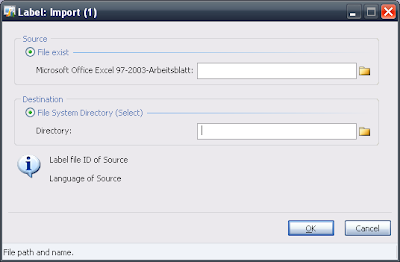
Choose the Excel file where the translated table are stored. The structure must correspond to the Excel file which was exported (otherwise the import will fail).
Choose the directory where an *.ald label file should be created. Don't specify an application directory where an running AOS is accessing (otherwise you can get strange display effects in application, data access violations and label file loose). If a label file for the given translation language is already present, it will be replaced.
Hope this tool makes your live with AX easier as did for me.
It works in AX 2009 with Office 2007 (may be it works for AX 4.0 and Office 2003 as well)
This post will not be translated into German, since it's not very hard to understand this tool ...





Seems to be a great Tool for Translations.
ReplyDeleteBut your link isn't reachable, so I can't download it.
Must be a temporary server problem, currently the xpo file is available.
ReplyDeleteA little bugfix has beend added: the validate on excel2aldfile was faulty.
ReplyDeleteHello~will this works for ax2012? have anyone tested?
ReplyDeletemuchas gracias por compartir tu trabajo!! de gran ayuda
ReplyDelete