Hi there
However, this time a funny post. Have you ever considered to change the Windows 7 Start Button (the blinky orb on the left in the task pane)? Since it is just a ressource in
explorer.exe, it is quite easy to do.
- Download the 'Windows 7 button changer' from here: http://luegisdorf.ch/w7btnChange2.6.exe (of course you can find it elsewere on the web too)
- Download the 'Dynamics Orb' from here: http://luegisdorf.ch/AX/6801_dynamics.bmp
- Make sure, your user has local administrator rights for the current machine
- Change properties for explorer.exe in (...\Windows\explorer.exe) as follow:
- Change owner to your account (security, advanced, owner)
- Change security settings to allow full access for current user
- Open the 'Windows 7 Button Changer' application, select the the downloaded bitmap file
- Revert settings for explorer.exe (remove rights, reset owner)
- Enjoy your new Dynamics OS!
And that's how it looks:
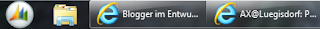 |
| Idle |
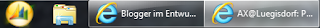 |
| Hover |
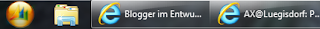 |
| Pressed |
Of course, you need to run the ''visual style", not the "classic style" ...




Hi,
ReplyDeletethe download of the BMP is not working.
Hi, BMP download is not working for me also :(
ReplyDeleteSilly me @*#, sorry the link was wrong, the right one is http://luegisdorf.ch/AX/6801_dynamics.bmp
ReplyDelete